All Doctor Who pinball machines have the software necessary to control the Dalek head. Unfortunately, apparently due to cost overruns, the motor and all associated wiring was left out in all but these few prototypes. In all non-prototype machines, the top of the head is simply glued to the bottom and a flasher is the only thing mounted inside the head.
This page contains the info that I collected, and my method of creating and installing a motorized Dalek head and all associated additional circuitry in my Doctor Who Pinball machine. Several of the smaller pictures have links to larger pictures which will open in their own window with some pointers to parts.
Under most circumstances, I tried to do as professional a job as I could do. I hope this is reflected in the pictures on this site as well as the descriptions.
Front of Board Back of Board  Schematic Diagram |
Parts Used:
|
Opto Board Plug (4 Pin Male - 274-0224)
Pin: Connection:
---- ------------------------------
1 IR Rcvr - Opto Row
2 IR Rcvr - Opto Column
3 IR Xmtr - Ground
4 IR Xmtr - +12 VDC
|
Front of Board Back of Board  Schematic Diagram |
Parts Used:
|
| |
Voltage Regulator Plug (4 Pin Female - 274-0234)
Pin: Connection:
---- ------------------------------
2 +20 VDC (Power 1)
3 Ground
4 Motor Control (Solenoid #25)
Motor Power Plug (2 Pin Male - 274-0222)
Pin: Connection:
---- ------------------------------
1 Positive Variable Voltage
2 Motor Control (Solenoid #25)
|
 Wiring Diagram
Wiring Diagram |
|
Main Plug Connections (9-Pin Male - 274-0229)
Pin: Connection: From:
---- ------------------------------ ------
1 Opto Switch #81 - Row J208-1
2 Opto Switch #81 - Column J206-9
5 Ground J118-3
6 +12 VDC J118-2
7 +20 VDC (Power 2) J107-6
8 +20 VDC (Power 1) J107-5
9 Solenoid #25 Control J122-1
Harness Plug Connections (9-Pin Female - 274-0239)
Pin: Connection:
---- ------------------------------
1 Opto Board Plug - No. 1
2 Opto Board Plug - No. 2
5 Opto Board Plug - No. 3
Voltage Reg Plug - No. 3
6 Opto Board Plug - No. 4
7 Voltage Reg Plug - No. 1
8 Voltage Reg Plug - No. 2
9 Voltage Reg Plug - No. 4
Harness Opto Board Plug (4 Pin Female - 274-0234)
Pin: Connection:
---- ------------------------------
1 Harness 9-Pin Plug - No. 1
2 Harness 9-Pin Plug - No. 2
3 Harness 9-Pin Plug - No. 5
4 Harness 9-Pin Plug - No. 6
Voltage Regulator Plug (4 Pin Male - 274-0224)
Pin: Connection:
---- ------------------------------
1 Harness 9-Pin Plug - No. 7
2 Harness 9-Pin Plug - No. 8
3 Harness 9-Pin Plug - No. 5
4 Harness 9-Pin Plug - No. 9
|
Mount from Front Mount from Back  Mount from Bottom 
|
Parts Used:
|
Motor Power Plug (2 Pin Female - 274-0222)
Pin: Connection:
---- ------------------------------
1 Motor Connection 1
2 Motor Connection 2
|
Front View
|
Back View
|
Top View
|
Parts Used:
|
 
|
Parts Used:
|



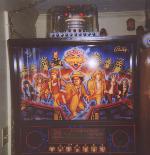

- Motor and Mount
- Motor Williams PN: 14-7976
- Mounting System (Mostly bent, doubled over Sheet Metal)
- Opto Switch
- Opto Pair - 276-0142
- 470 Ohm Resistor (Pack of 5) - 271-1115
- Circuit Board - 276-0149
- Voltage Regulator
- Adj Voltage Regulator (LM317T) - 276-1778
- Micro Potentiometer (4.7 KOhm) - 271-0281
- 0.1 MicroFarad Capacitor (Pack of 2) - 272-0135
- 220 Ohm Resistor (Pack of 5) - 271-1111
- Circuit Board - 276-0148
- Tapping of Solenoid Voltage
- Tap-In Squeeze Connectors (Pack of 7) - 64-3053
- Tapping of Switch Row/Column
- Telephone Wire Splice Connectors (Pack of 4) - 64-3080
- Assorted Connectors
- 9 Conductor Male - Molded Nylon Connector - 274-0229
- 9 Conductor Female - Molded Nylon Connector - 274-0239
- 4 Conductor Male - Molded Nylon Connector - 274-0224 (x2)
- 4 Conductor Female - Molded Nylon Connector - 274-0234 (x2)
- 2 Conductor Pair - Molded Nylon Connectors - 274-0222
- Useful, But Not Required
- Pin Extractor For Connectors - 274-0223
- Assorted Wires, Soldering Iron, Solder, Screws, Nuts, Etc...
|